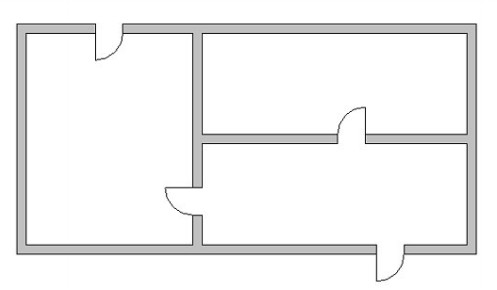|
|
Rooms: The Room Bounding Parameter

The ability to dictate whether Revit Wall elements form the boundary of a (Revit) Room is a useful and powerful feature.
Take this simple plan for example…..

If I choose “Room” (from the “Room and Area” Design Bar) and hover the left hand space, I see the extents of the Room that Revit is about to create…..

In order for Revit to actually determine the boundary of the Room, it looks at the “Room Bounding” parameter for each individual wall element. If the parameter is True (ie set for Room Bounding), that specific section of wall forms part of the room perimeter. If the parameter is set to False (ie NOT to be Room Bounding), Revit ignores that specific section of wall for the purposes of defining the Room boundary.
So let’s go ahead and turn off Room Bounding for the section of wall in the middle of the plan. First of all I select the wall……

then I select it’s Element Properties (using the icon on the left hand side of the Options Bar). And here is the Element Properties for this section of wall….

Towards the bottom of the panel you will see the “Room Bounding” instance parameter. It is set to True (ie checked) by default. Let’s go ahead and uncheck it….

Now when we try to place a Room in the same position as before….

You will not be surprised to see that Revit is ignoring this wall as it tries to determine the boundary for the Room.
So why wouldn’t you want Revit to use a wall to bound a Room? Well, take a public toilet facility / Rest Room. If you create the individual cubicles from Revit Walls, you (probably!) will not want Revit to treat each cubicle as a separate Room. In this case you would turn off “Room Bounding” for all cubicle walls. This would then force Revit to treat the whole room (in which the cubicles are located) as one Room.
If you have any questions, comments or feedback relating to this article, please use our Forums. Registration takes approximately 1 minute and then you're free to start posting immediately.
| 번호 | 글제목 | 일시 | 조회 | 파일 |
|---|---|---|---|---|
| 35 |
|
20-07-06 | 115481 | |
| 34 |
|
20-06-24 | 117657 | |
| 33 |
|
20-06-15 | 109312 | |
| 32 |
|
20-06-03 | 107724 | |
| 31 |
|
20-05-20 | 108712 | |
| 30 |
|
20-05-19 | 105644 | |
| 29 |
|
20-05-12 | 105457 | |
| 28 |
|
20-05-11 | 105683 | |
| 27 |
|
20-04-07 | 106135 | |
| 26 |
|
20-04-07 | 104510 | |
| 25 |
|
20-03-17 | 103955 | |
| 24 |
|
20-03-03 | 104257 | |
| 23 |
|
20-03-02 | 105421 | |
| 22 |
|
20-02-17 | 104337 | |
| 21 |
|
20-02-05 | 103949 |